- 1. Basics
- How to Compare Arrays in PostgreSQL
- How to Concatenate Strings in PostgreSQL
- How to Convert the Case of a String
- How to Create an Array
- How to Insert Array Data Into a Table
- How to Insert Data Into an Array
- How to Modify Arrays
- How to Query Arrays
- How to Replace Substrings
- How to Trim Strings
- How to Use string_agg()
- How to Use substring()
- How to Use substring() with Regular Expressions
- How to Insert
- How to Update
- How to Delete
- 2. Database Management
- How to Create a Table
- How to Drop a Table
- How to Rename a Table
- How to Truncate a Table
- How to Duplicate a Table
- How to Add a Column
- How to Drop a Column
- How to Rename a Column
- How to Add a Default Value to a Column
- How to Remove a Default Value From a Column
- How to Add a Not Null Constraint
- How to Remove a Not Null Constraint
- How to Create an Index
- How to Drop an Index
- How to Create a View
- How to Drop a View
- How to Alter Sequence
- 3. Dates And Time
- How to Exclude Current or Partial Weeks
- How to Use BETWEEN Correctly
- How to Query Date and Time
- How to Group by Time
- How to Round Timestamps
- How to Convert Local Time to UTC
- 4. Analysis
- How to Use Lateral Joins
- How to Use nullif()
- How to Get the First Row per Group
- How to Use generate_series to Avoid Gaps In Data
- How to Do Type Casting
- How to Write a Common Table Expression
- How to Import a CSV
- How to Compare Two Values When One Is Null
- How to Use Coalesce
- How to Write a Case Statement
- How to Query a JSON Column
- How to Use Filter Clause to Have Multiple Counts
- How to Calculate Cumulative Sum-Running Total
- 1. Basics
- How to Concatenate Strings in MS-SQL Server
- How to Convert the Case of a String
- How to replace a Substring in a String
- How to Trim Strings
- How to Use string_agg()
- How to Use substring()
- How to Insert
- How to Update
- How to Delete
- 2. Database Management
- How to Create a Table in MS-SQL
- How to Drop a Table in MS-SQL
- How to Rename a Table in MS-SQL
- How to Truncate a Table in MS-SQL
- How to Duplicate a Table in MS-SQL
- How to Add a Column in MS-SQL
- How to Drop a Column in MS-SQL
- How to Rename a Column in MS-SQL
- How to Add a Default Value to a Column in MS-SQL
- How to Remove a Default Value From a Column in MS-SQL
- How to Add a Not Null Constraint in MS-SQL
- How to Remove a Not Null Constraint in MS-SQL
- How to Create an Index in MS-SQL
- How to Drop an Index in MS-SQL
- How to Create a View in MS-SQL
- How to Drop a View in MS-SQL
- How to Alter Sequence in MS-SQL
- 3. Dates And Time
- How to Exclude Current or Partial Weeks
- How to Use BETWEEN Correctly
- How to Query Date and Time in MS-SQL
- How to Group by Time
- How to Extract a Component From a Datetime
- 4. Analysis
- How to Use Lateral Joins
- How to Use nullif()
- How to Get the First Row per Group
- How to Do Type Casting in MS-SQL
- How to Write a Common Table Expression
- How to Import a CSV
- How to Use Coalesce
- How to Write a Case Statement
- How to Query a JSON Column
- How to Calculate Cumulative Sum-Running Total
- 1. Basics
- How to Concatenate Strings in MySQL
- How to Convert the Case of a String
- How to replace a Substring in a String
- How to Trim a String
- How to use group_concat()
- How to do you Use a substring()
- How to Use substring() with Regular Expressions
- How to use insert into statement
- How to use Update statement in SQL
- How to use Delete SQL Statement
- 2. Database Management
- How to Create a Table in MySQL
- How to Drop a Table in MySQL
- How to Rename a Table in MySQL
- How to Truncate a Table in MySQL
- How to Duplicate a Table in MySQL
- How to Add a Column in MySQL
- How to Drop a Column in MySQL
- How to Rename a Column in MySQL
- How to Add a Default Value to a Column in MySQL
- How to Remove a Default Value From a Column in MySQL
- How to Add a Not Null Constraint in MySQL
- How to Remove a Not Null Constraint in MySQL
- How to Create an Index in MySQL
- How to Drop an Index in MySQL
- How to Create a View in MySQL
- How to Drop a View in MySQL
- How to Alter Sequence in MySQL
- 3. Dates And Time
- How to Exclude Current or Partial Weeks
- How to Use BETWEEN Correctly
- How to Query Date and Time in MySQL
- How to Group by Time
- How to Round Timestamps
- 4. Analysis
- How to Use nullif()
- How to Get the First Row per Group
- How to Do Type Casting in MySQL
- How to Write a Common Table Expression
- How to Import a CSV
- How to Use Coalesce
- How to Write a Case Statement
- How to Query a JSON Column
- How to Calculate Cumulative Sum-Running Total
- 1. Basics
- How to Concatenate Strings in Oracle
- How to Convert the Case of a String
- How to Replace Substrings
- How to Trim Strings
- How to Use listagg()
- How to Use substring()
- How to Use substring() with Regular Expressions
- How to Insert
- How to Update
- How to Delete
- 2. Database Management
- How to Create a Table
- How to Drop a Table
- How to Rename a Table
- How to Truncate a Table
- How to Duplicate a Table
- How to Add a Column
- How to Drop a Column
- How to Rename a Column
- How to Add a Default Value to a Column
- How to Remove a Default Value From a Column
- How to Add a Not Null Constraint
- How to Remove a Not Null Constraint
- How to Create an Index
- How to Drop an Index
- How to Create a View
- How to Drop a View
- How to Alter Sequence
- 3. Dates And Time
- How to Exclude Current or Partial Weeks
- How to Use BETWEEN Correctly
- How to Query Date and Time
- How to Group by Time
- How to Round Timestamps
- 4. Analysis
- How to Use nullif()
- How to Get the First Row per Group
- How to Do Type Casting
- How to Write a Common Table Expression
- How to Import a CSV
- How to Use Coalesce
- How to Write a Case Statement
- How to Query a JSON Column
- How to Use Filter Clause to Have Multiple Counts
- How to Calculate Cumulative Sum-Running Total
- 1. Basics
- How to Concatenate Strings in BigQuery
- How to Convert the Case of a String
- How to replace a Substring in a String
- How to Trim a String
- How to Use string_agg()
- How to use substring() function
- How to Use substring() with Regular Expressions
- How to Use BETWEEN Correctly
- How to use insert into statement
- How to use Update statement in SQL
- How to use Delete SQL Statement
- 2. Database Management
- How to Create a Database in BigQuery
- How to Create a Table in BigQuery
- How to Drop a Table in BigQuery
- How to Rename a Table in BigQuery
- How to Truncate Table in BigQuery
- How to Duplicate a Table in BigQuery
- How to Add a Column in BigQuery
- How to Drop a Column in BigQuery
- How to Add a Default Value to a Column in BigQuery
- How to Add a Not Null Constraint in BigQuery
- How to Remove a Not Null Constraint in BigQuery
- How to Create a View in BigQuery
- How to Drop a View in BigQuery
- 3. Dates And Time
- How to Exclude Current or Partial Weeks
- How to Query Date and Time
- How to Group by Time
- How to Round Timestamps
- 4. Analysis
- How to Use nullif()
- How to Get the First Row per Group
- How to Do Type Casting
- How to Write a Common Table Expression
- How to Compare Two Values When One Is Null
- How to Use Coalesce
- How to Write a Case Statement
- How to Calculate Cumulative Sum-Running Total
SQL Window Functions
- 1. Basics
- How to Compare Arrays in PostgreSQL
- How to Concatenate Strings in PostgreSQL
- How to Convert the Case of a String
- How to Create an Array
- How to Insert Array Data Into a Table
- How to Insert Data Into an Array
- How to Modify Arrays
- How to Query Arrays
- How to Replace Substrings
- How to Trim Strings
- How to Use string_agg()
- How to Use substring()
- How to Use substring() with Regular Expressions
- How to Insert
- How to Update
- How to Delete
- 2. Database Management
- How to Create a Table
- How to Drop a Table
- How to Rename a Table
- How to Truncate a Table
- How to Duplicate a Table
- How to Add a Column
- How to Drop a Column
- How to Rename a Column
- How to Add a Default Value to a Column
- How to Remove a Default Value From a Column
- How to Add a Not Null Constraint
- How to Remove a Not Null Constraint
- How to Create an Index
- How to Drop an Index
- How to Create a View
- How to Drop a View
- How to Alter Sequence
- 3. Dates And Time
- How to Exclude Current or Partial Weeks
- How to Use BETWEEN Correctly
- How to Query Date and Time
- How to Group by Time
- How to Round Timestamps
- How to Convert Local Time to UTC
- 4. Analysis
- How to Use Lateral Joins
- How to Use nullif()
- How to Get the First Row per Group
- How to Use generate_series to Avoid Gaps In Data
- How to Do Type Casting
- How to Write a Common Table Expression
- How to Import a CSV
- How to Compare Two Values When One Is Null
- How to Use Coalesce
- How to Write a Case Statement
- How to Query a JSON Column
- How to Use Filter Clause to Have Multiple Counts
- How to Calculate Cumulative Sum-Running Total
- 1. Basics
- How to Concatenate Strings in MS-SQL Server
- How to Convert the Case of a String
- How to replace a Substring in a String
- How to Trim Strings
- How to Use string_agg()
- How to Use substring()
- How to Insert
- How to Update
- How to Delete
- 2. Database Management
- How to Create a Table in MS-SQL
- How to Drop a Table in MS-SQL
- How to Rename a Table in MS-SQL
- How to Truncate a Table in MS-SQL
- How to Duplicate a Table in MS-SQL
- How to Add a Column in MS-SQL
- How to Drop a Column in MS-SQL
- How to Rename a Column in MS-SQL
- How to Add a Default Value to a Column in MS-SQL
- How to Remove a Default Value From a Column in MS-SQL
- How to Add a Not Null Constraint in MS-SQL
- How to Remove a Not Null Constraint in MS-SQL
- How to Create an Index in MS-SQL
- How to Drop an Index in MS-SQL
- How to Create a View in MS-SQL
- How to Drop a View in MS-SQL
- How to Alter Sequence in MS-SQL
- 3. Dates And Time
- How to Exclude Current or Partial Weeks
- How to Use BETWEEN Correctly
- How to Query Date and Time in MS-SQL
- How to Group by Time
- How to Extract a Component From a Datetime
- 4. Analysis
- How to Use Lateral Joins
- How to Use nullif()
- How to Get the First Row per Group
- How to Do Type Casting in MS-SQL
- How to Write a Common Table Expression
- How to Import a CSV
- How to Use Coalesce
- How to Write a Case Statement
- How to Query a JSON Column
- How to Calculate Cumulative Sum-Running Total
- 1. Basics
- How to Concatenate Strings in MySQL
- How to Convert the Case of a String
- How to replace a Substring in a String
- How to Trim a String
- How to use group_concat()
- How to do you Use a substring()
- How to Use substring() with Regular Expressions
- How to use insert into statement
- How to use Update statement in SQL
- How to use Delete SQL Statement
- 2. Database Management
- How to Create a Table in MySQL
- How to Drop a Table in MySQL
- How to Rename a Table in MySQL
- How to Truncate a Table in MySQL
- How to Duplicate a Table in MySQL
- How to Add a Column in MySQL
- How to Drop a Column in MySQL
- How to Rename a Column in MySQL
- How to Add a Default Value to a Column in MySQL
- How to Remove a Default Value From a Column in MySQL
- How to Add a Not Null Constraint in MySQL
- How to Remove a Not Null Constraint in MySQL
- How to Create an Index in MySQL
- How to Drop an Index in MySQL
- How to Create a View in MySQL
- How to Drop a View in MySQL
- How to Alter Sequence in MySQL
- 3. Dates And Time
- How to Exclude Current or Partial Weeks
- How to Use BETWEEN Correctly
- How to Query Date and Time in MySQL
- How to Group by Time
- How to Round Timestamps
- 4. Analysis
- How to Use nullif()
- How to Get the First Row per Group
- How to Do Type Casting in MySQL
- How to Write a Common Table Expression
- How to Import a CSV
- How to Use Coalesce
- How to Write a Case Statement
- How to Query a JSON Column
- How to Calculate Cumulative Sum-Running Total
- 1. Basics
- How to Concatenate Strings in Oracle
- How to Convert the Case of a String
- How to Replace Substrings
- How to Trim Strings
- How to Use listagg()
- How to Use substring()
- How to Use substring() with Regular Expressions
- How to Insert
- How to Update
- How to Delete
- 2. Database Management
- How to Create a Table
- How to Drop a Table
- How to Rename a Table
- How to Truncate a Table
- How to Duplicate a Table
- How to Add a Column
- How to Drop a Column
- How to Rename a Column
- How to Add a Default Value to a Column
- How to Remove a Default Value From a Column
- How to Add a Not Null Constraint
- How to Remove a Not Null Constraint
- How to Create an Index
- How to Drop an Index
- How to Create a View
- How to Drop a View
- How to Alter Sequence
- 3. Dates And Time
- How to Exclude Current or Partial Weeks
- How to Use BETWEEN Correctly
- How to Query Date and Time
- How to Group by Time
- How to Round Timestamps
- 4. Analysis
- How to Use nullif()
- How to Get the First Row per Group
- How to Do Type Casting
- How to Write a Common Table Expression
- How to Import a CSV
- How to Use Coalesce
- How to Write a Case Statement
- How to Query a JSON Column
- How to Use Filter Clause to Have Multiple Counts
- How to Calculate Cumulative Sum-Running Total
- 1. Basics
- How to Concatenate Strings in BigQuery
- How to Convert the Case of a String
- How to replace a Substring in a String
- How to Trim a String
- How to Use string_agg()
- How to use substring() function
- How to Use substring() with Regular Expressions
- How to Use BETWEEN Correctly
- How to use insert into statement
- How to use Update statement in SQL
- How to use Delete SQL Statement
- 2. Database Management
- How to Create a Database in BigQuery
- How to Create a Table in BigQuery
- How to Drop a Table in BigQuery
- How to Rename a Table in BigQuery
- How to Truncate Table in BigQuery
- How to Duplicate a Table in BigQuery
- How to Add a Column in BigQuery
- How to Drop a Column in BigQuery
- How to Add a Default Value to a Column in BigQuery
- How to Add a Not Null Constraint in BigQuery
- How to Remove a Not Null Constraint in BigQuery
- How to Create a View in BigQuery
- How to Drop a View in BigQuery
- 3. Dates And Time
- How to Exclude Current or Partial Weeks
- How to Query Date and Time
- How to Group by Time
- How to Round Timestamps
- 4. Analysis
- How to Use nullif()
- How to Get the First Row per Group
- How to Do Type Casting
- How to Write a Common Table Expression
- How to Compare Two Values When One Is Null
- How to Use Coalesce
- How to Write a Case Statement
- How to Calculate Cumulative Sum-Running Total
This lesson introduces you to SQL window functions. They are a powerful kind of function, that computes a result based on a set of rows, instead of computing based on a single row. They are similar to aggregate functions. The term window refers to the set of rows used to calculate the result of the function. This lesson focuses on how window functions work and the syntax to use.
SQL Window functions enable you to calculate functions including: average, count, max, and min on a group of records. The individual records are not collapsed, so you can create a query combining or showing the individual record together with the result of a window function. This ability to combine record level fields with results of functions applied to a group of records is what makes windows functions so powerful.
Understanding How SQL Window Functions Work
Here is an example using the Employee table:
| employee_id | full_name | department | salary |
|---|---|---|---|
| 100 | Mary Johns | SALES | 1000.00 |
| 101 | Sean Moldy | IT | 1500.00 |
| 102 | Peter Dugan | SALES | 2000.00 |
| 103 | Lilian Penn | SALES | 1700.00 |
| 104 | Milton Kowarsky | IT | 1800.00 |
| 105 | Mareen Bisset | ACCOUNTS | 1200.00 |
| 106 | Airton Graue | ACCOUNTS | 1100.00 |
This example uses window functions to find the salary of each employee and the highest salary in his/her department. The result is the employee name, salary, and the top salary of the department where he/she works.
SELECT full_name,
salary,
department
MAX(salary) OVER (PARTITION BY department) as top_salary
FROM employee
The PARTITION BY clause in the query creates groups of records (the window) having the same value in the column department. The MAX() function finds the maximum value of salary in the window. Here is the result:
| full_name | department | salary | top_salary |
|---|---|---|---|
| Mary Johns | SALES | 1000.00 | 2000.00 |
| Sean Moldy | IT | 1500.00 | 1800.00 |
| Peter Dugan | SALES | 2000.00 | 2000.00 |
| Lilian Penn | SALES | 1700.00 | 2000.00 |
| Milton Kowarsky | IT | 1800.00 | 1800.00 |
| Mareen Bisset | ACCOUNTS | 1200.00 | 1200.00 |
| Airton Graue | ACCOUNTS | 1100.00 | 1200.00 |
Positional SQL Window Functions
When you compare window functions vs aggregate functions, you find a powerful feature on window functions side: positional functions. They can obtain a column value from other records in the same window, which enables you to create complex reports in a few SQL lines. Two of these functions are lead() and lag():
lead()returns a column value of the previous record in the window.lag()returns a column value from the next record in the window.
To use these functions it is important to have the window ordered by any column in the table.
Here is a table (share) to store shares from companies with their market values at some point in time:
| share_symbol | timestamp | value |
|---|---|---|
| OILBEST | 2020-03-05 10:00 | 120 |
| OILBEST | 2020-03-05 12:00 | 123 |
| OILBEST | 2020-03-05 15:00 | 122 |
| BANKWEB | 2020-03-05 10:00 | 91 |
| BANKWEB | 2020-03-05 12:00 | 87 |
| BANKWEB | 2020-03-05 15:00 | 99 |
Suppose you want a report with the value of every share with the previous value and the variation percentage. You can use the lead() function to obtain the previous value of the share. Note the importance of having the window ordered by timestamp. If the window is not ordered by timestamp, the results are wrong.
SELECT share_symbol,
timestamp,
value,
lag(value) OVER (PARTITION BY share_symbol ORDER BY timestamp )
AS previous_value,
trunc(((value - (lag(value) OVER (PARTITION BY share_symbol ORDER BY timestamp )))*100)/value,2)
AS percentage_variation
FROM share
Here is the result:
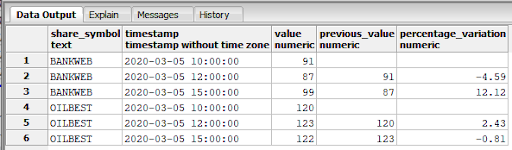
The query result columns previous_value and percentage_variation are calculated columns using values from different records in the same table, this is really powerful!
There are more window functions such as rank(), first_value, nth_value() and last_value(), which are explored later.
Closing Words
SQL Window functions are one of the most unknown parts of the SQL language. As you saw in this article, they are powerful and flexible. There are clauses (for example PARTITION BY or WINDOW FRAME) and topics that were not covered in this article. Keep going, learn SQL and increase your skills!
IN THIS PAGE





