Parameters
Take advantage of bipp's parameters to capture user input for the visualization:
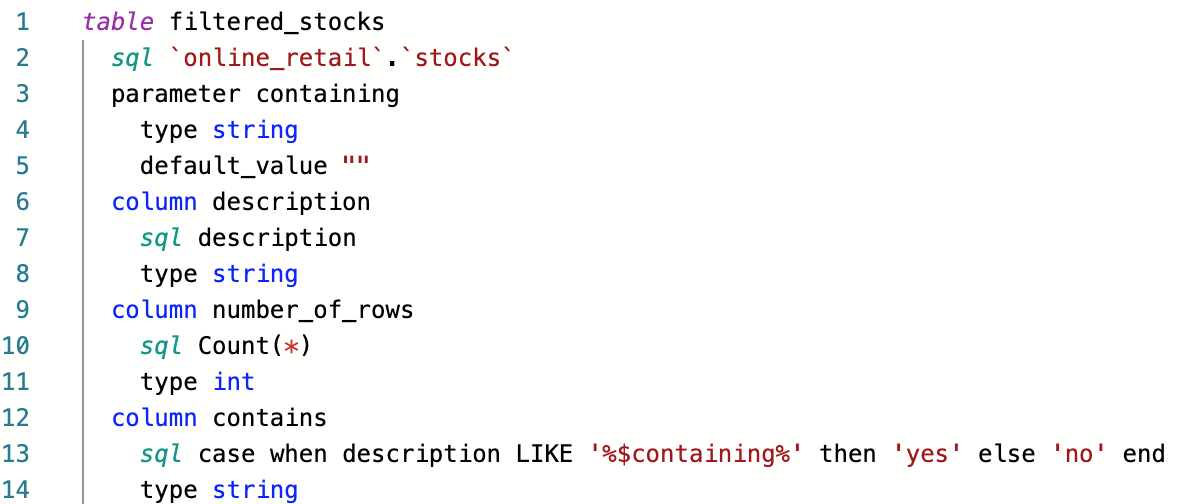
Select the columns:
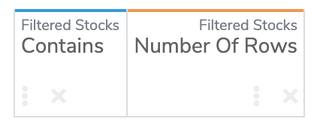
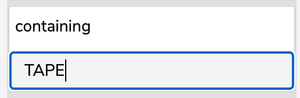
bipp generates the SQL:
SELECT case when t000.description LIKE '%TAPE%'
then 'yes' else 'no' end AS _0,
Count(*) AS _1
FROM `online_retail`.`stocks` AS t000
GROUP BY 1
Fetch the data:
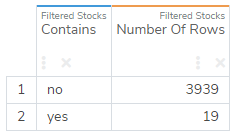
IN THIS PAGE
Sign up for a forever free account!

Connect to leading SQL databases

Build visual data models without learning a new language

Create two dashboards and ten reports for free

Connect to leading SQL databases

Build visual data models without learning a new language

Create two dashboards and ten reports for free