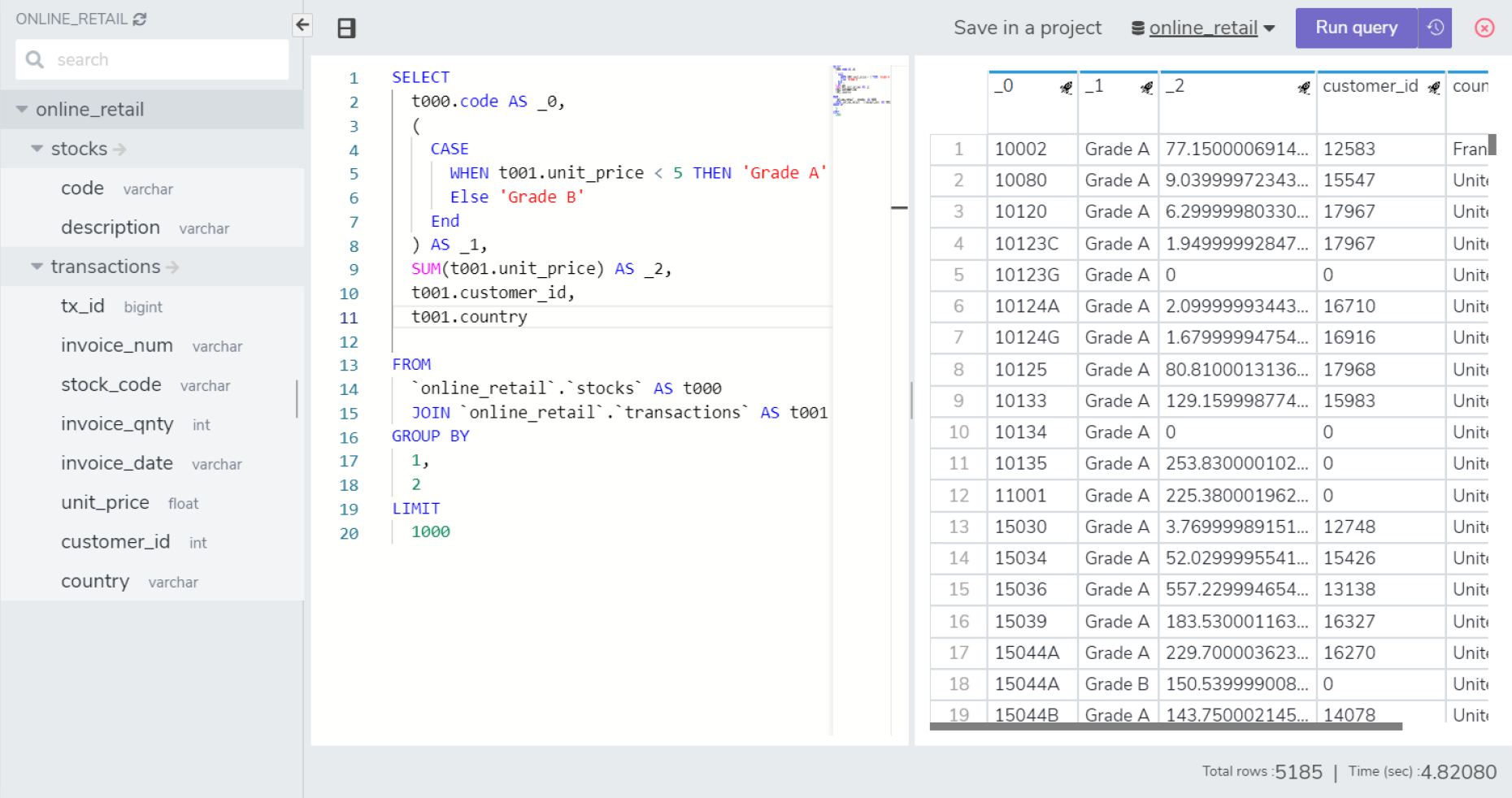Powerful, Modern, Collaborative SQL Editor
Fully-fledged IDE natively integrated with GIT
Keep SQL Query Records
bipp’s in-built query editor helps you develop large, complex data models. It lets you write, execute and test queries before making them a part of the model.
It supports querying multiple types of databases from a single tool, and lets you save those queries and collaborate using GIT.
This means that every time there’s a new question from a business user, there’s no need to write a new query as you have a record of every query you’ve run.
Git-based backup speeds up query writing and editing, saving you and your teams valuable time.
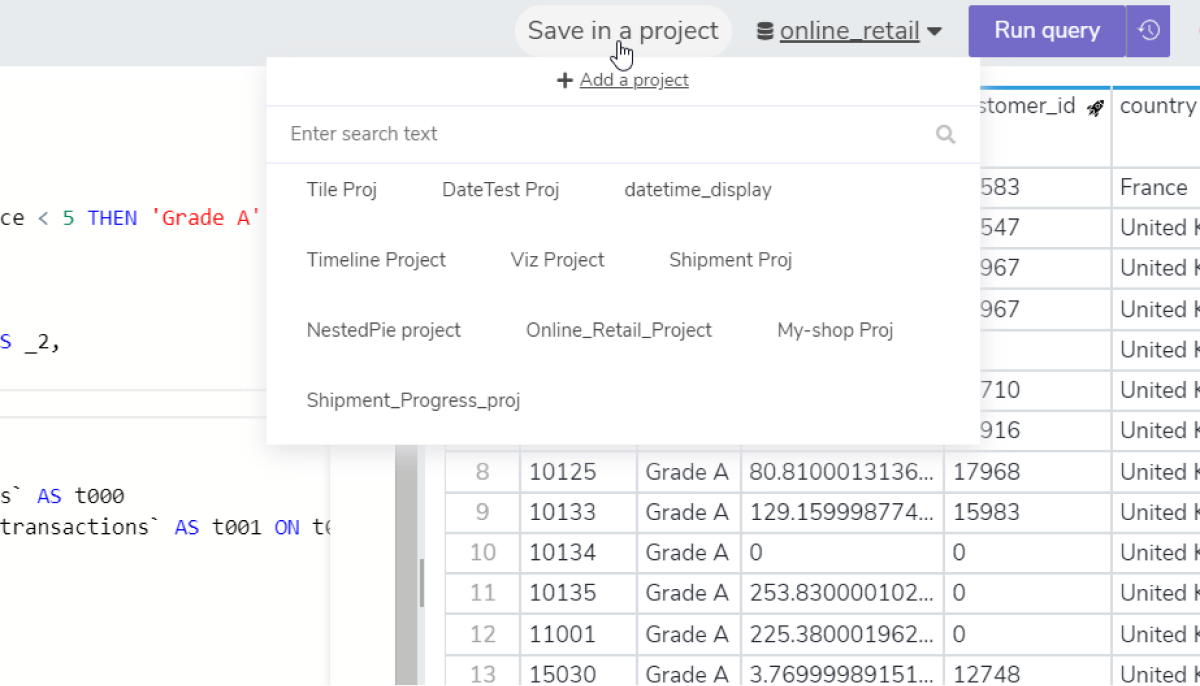
Keep SQL Query Records
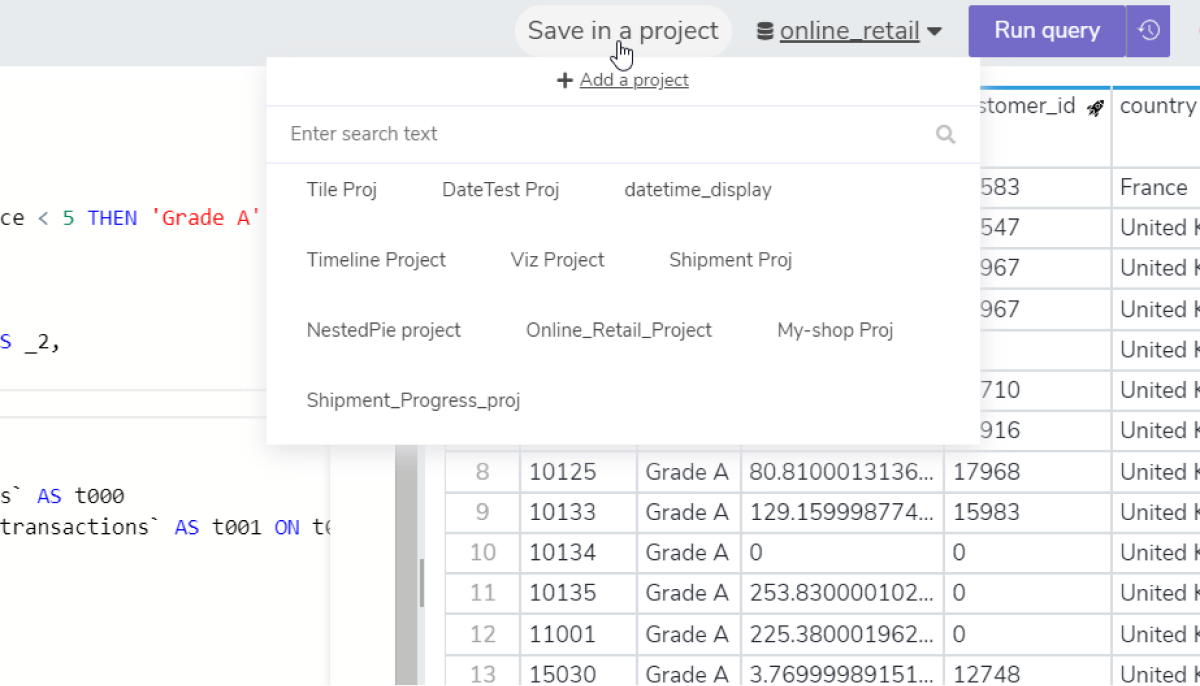
bipp’s in-built query editor helps you develop large, complex data models. It lets you write, execute and test queries before making them a part of the model.
It supports querying multiple types of databases from a single tool, and lets you save those queries and collaborate using GIT.
This means that every time there’s a new question from a business user, there’s no need to write a new query as you have a record of every query you’ve run.
Git-based backup speeds up query writing and editing, saving you and your teams valuable time.
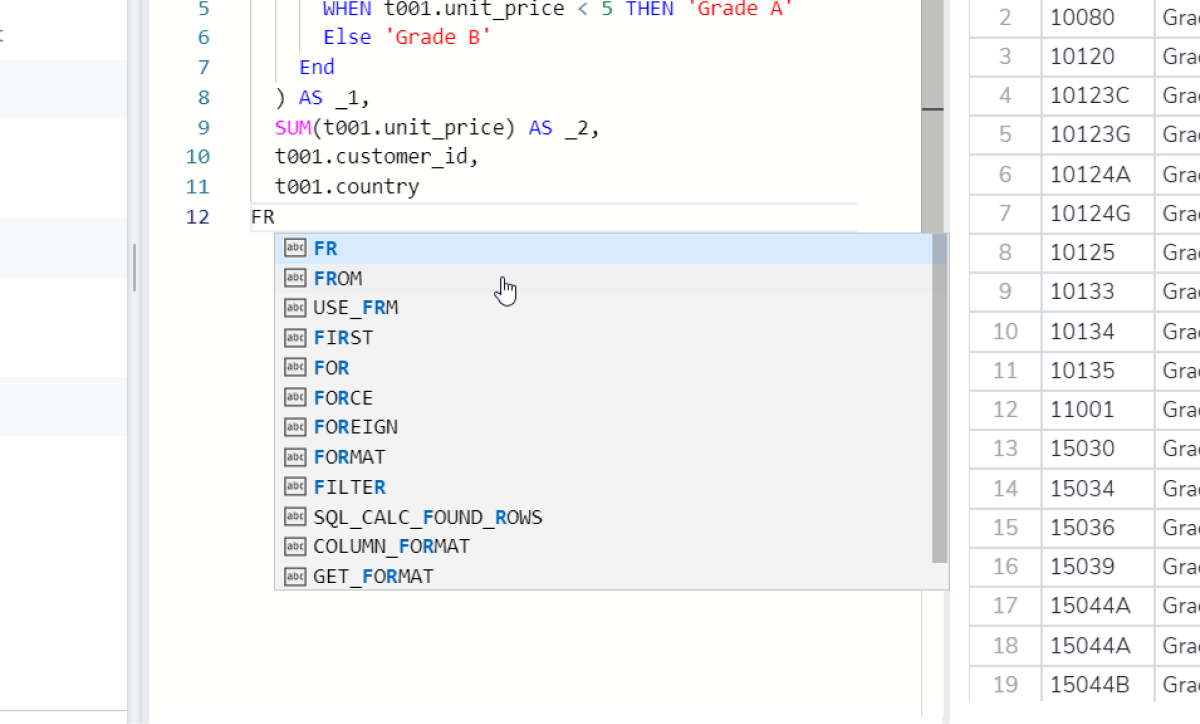
Making Query Writing and Maintenance Easier
One Click Queries
You can write a simple “Select * from a database / table query in one click. The query will automatically be populated in the query panel.
Code Completion
As you start writing queries, you’ll get smart autocomplete suggestions to help you along. This includes SQL keywords as well as table and column names from the selected data source.
Query History
You can easily view query history, run time and execution status. It’s also simple to replace the current query with an older version.
Making Query Writing and Maintenance Easier
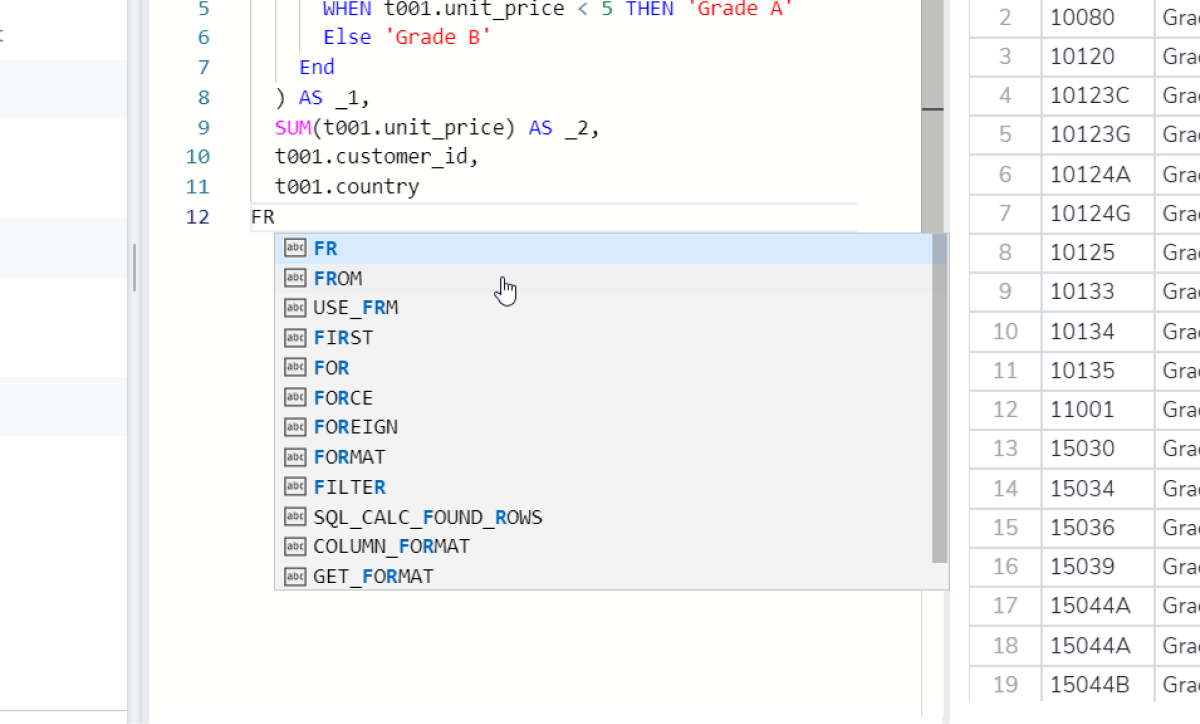
One Click Queries
You can write a simple “Select * from a database / table query in one click. The query will automatically be populated in the query panel.
Code Completion
As you start writing queries, you’ll get smart autocomplete suggestions to help you along. This includes SQL keywords as well as table and column names from the selected data source.
Query History
You can easily view query history, run time and execution status. It’s also simple to replace the current query with an older version.
Debugging Multiple Databases in the Same Editor
bipp’s SQL editor provides a test bed for testing changes to queries and debugging any issues encountered during visualization.
As it can work with multiple DBs, you no longer have to have an IDE, write SQL, develop and debug for each database.
This is especially important if you’re writing a data model that uses several datasources, solving a complex business problem and want to try a lot of expressions to see if the syntax is correct.
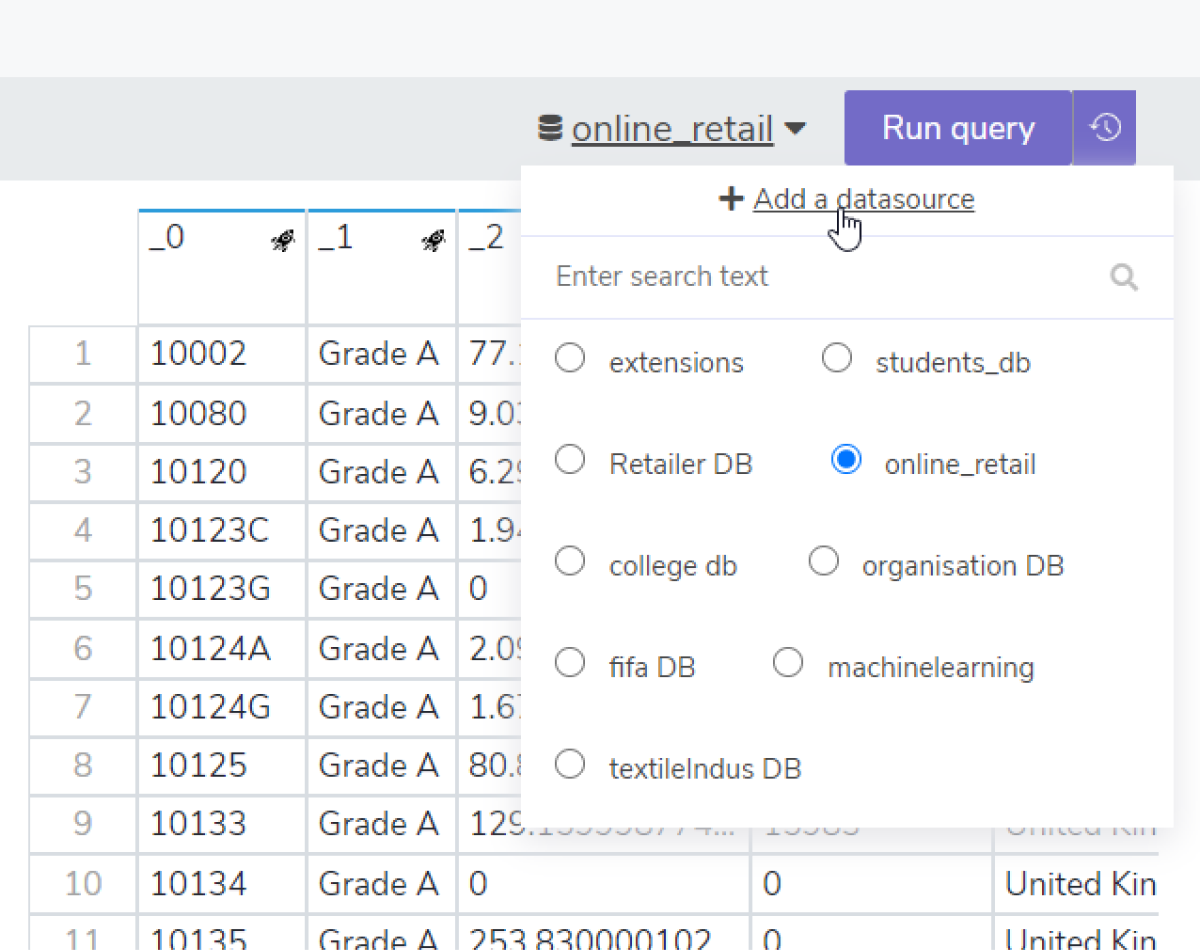
Debugging Multiple Databases in the Same Editor
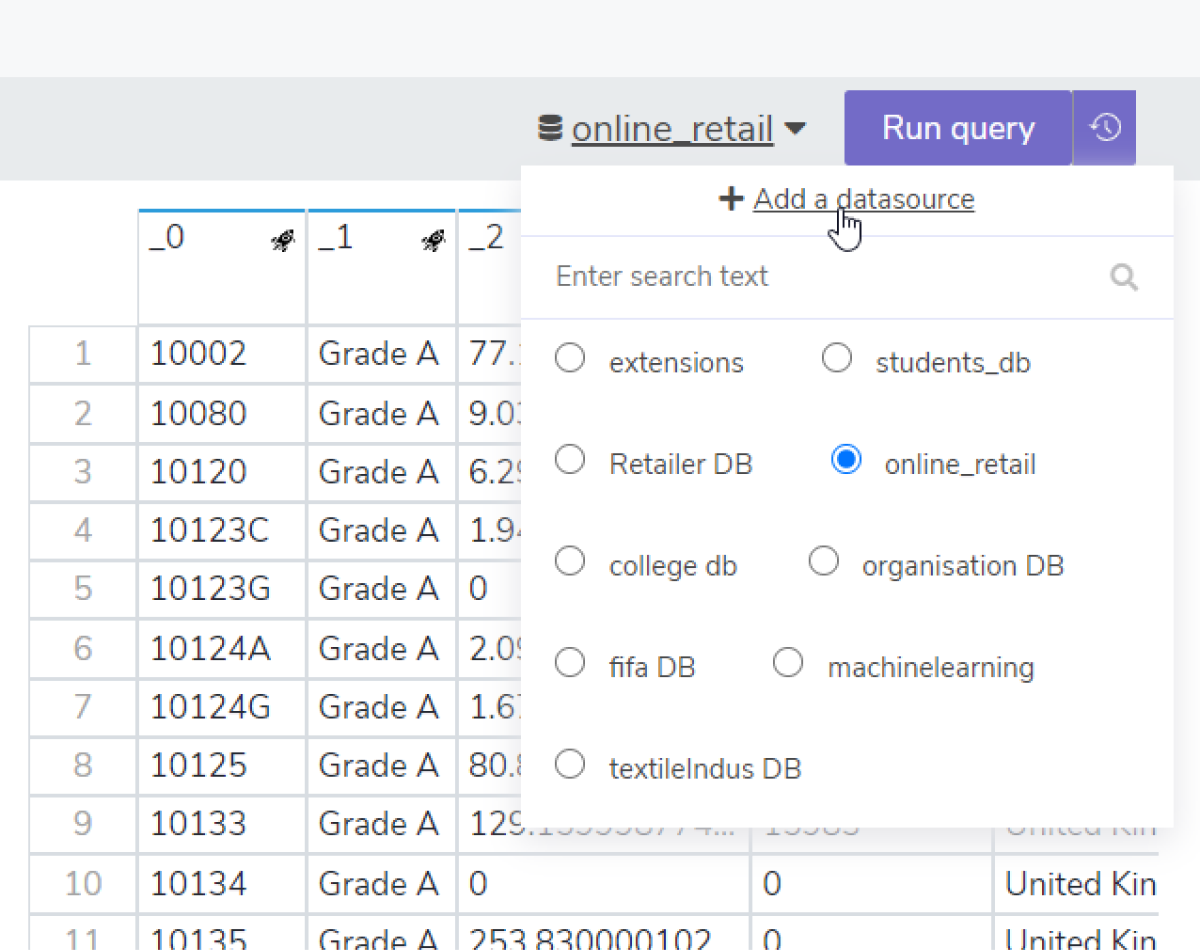
bipp’s SQL editor provides a test bed for testing changes to queries and debugging any issues encountered during visualization.
As it can work with multiple DBs, you no longer have to have an IDE, write SQL, develop and debug for each database.
This is especially important if you’re writing a data model that uses several datasources, solving a complex business problem and want to try a lot of expressions to see if the syntax is correct.
bipp’s SQL editor helps data analysts write, execute and test queries before making them a part of the model