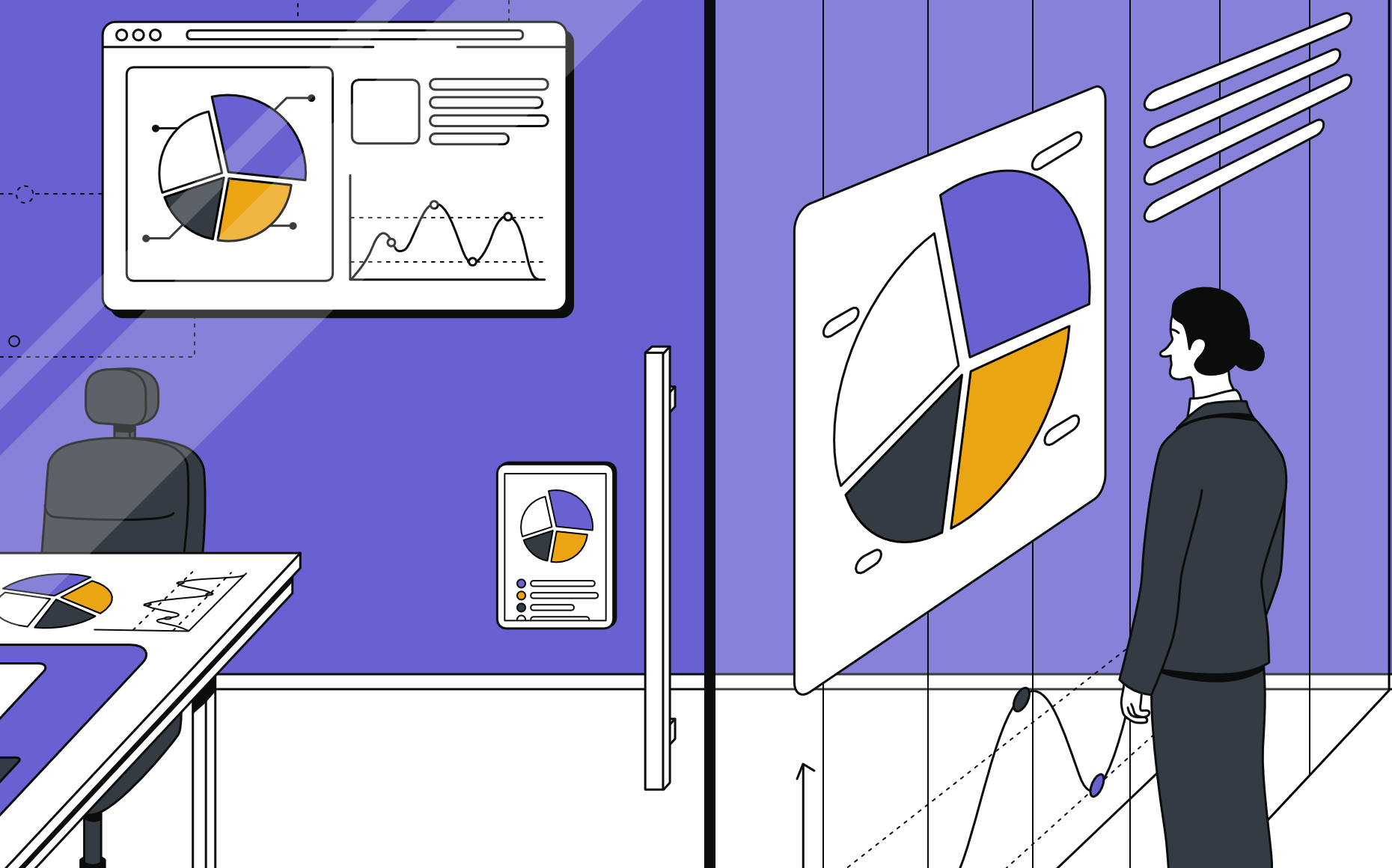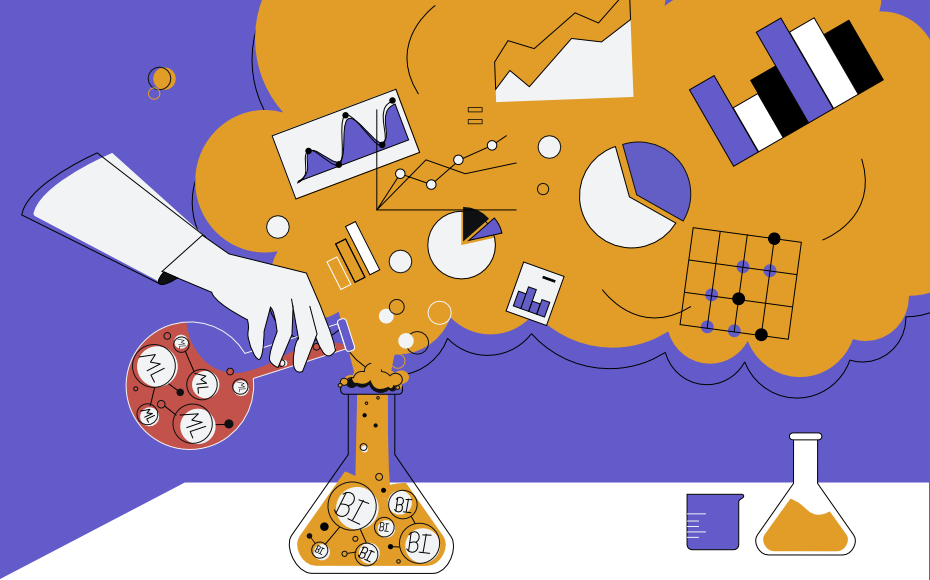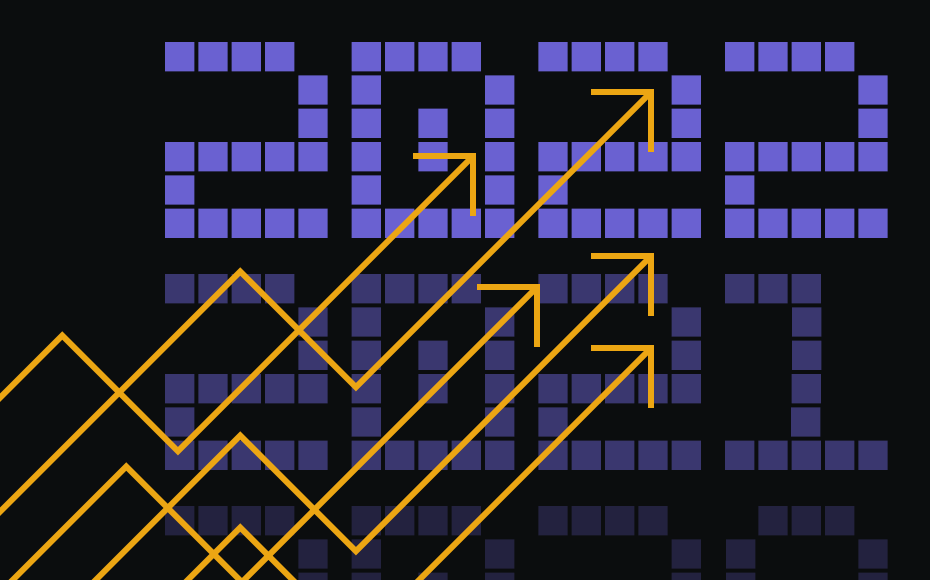In business intelligence, it is becoming increasingly easy to play around with data. Visual data models and visual data explorers are putting powerful tools in the hands of everyone in an enterprise. This approach is enabling data-driven enterprises - in theory.
But it can still be tough to get insights from the resulting charts and dashboards. Moreover, giving access to a tool doesn’t create an analytics-led culture. So how do you go about tackling this challenge?
The quest for real business insight begins with asking relevant questions, and the solution lies in knowing how BI can support the established business workflows. When data is presented in the context of a business workflow, it elicits the right questions about improving efficiencies or finding bottlenecks. However, this becomes complicated by hundreds of convoluted workflows in an enterprise environment. By embracing embedded analytics, companies can enhance their decision-making ability.
Embedded Analytics: The Data Analytics Swiss Army Knife
Embedded analytics is a plug-and-play component that embeds analytical capabilities and data visualizations into portals or third-party applications. For example, a CRM application that manages customer complaint tickets could embed customer satisfaction metrics using embedded analytics. This would help the customer-success team analyze the NPS score within the CRM application itself.
By leveraging embedded analytics, business users can gain insights without switching between BI platforms and their regular applications. It also means they don’t have to learn new applications to take advantage of analytics data.
For BI technical teams, embedded analytics means they can maintain a unified tech stack without the additional burden of hosting and maintaining separate server-side deployment.
Embedded analytics also offers advantages for BI analysts. For example, instead of teaching business users to build their dashboards, they can embed self-service analytics dashboards into specific applications.
Overall, embedded analytics aids in building a data-driven culture. and can quickly become ingrained in an organization’s processes. In addition, it has a significant upside on productivity by including a customized data playground within day-to-day business applications. This speeds up real-time decisions, which leads to better business results.
Different Flavors of Embedded Analytics
Embedded analytics is offered through a web-based UI widget or iframe that seamlessly integrates into an external web application or internal portal. These widgets are available in a few flavors based on their complexity and customizability:
- Dashboards. A dashboard is a full-blown user interface comprising many individual data points presented as a compound widget. These are pre-configured based on individual business user needs. For example, a sales director may require a cost-per-lead, SQLs, customer retention, and sales revenue charts or tables. In contrast, a customer success manager may require customer interaction and support ticket-related stats. Such dashboards offer an aggregated view of data, neatly arranged into multiple tiles for quick review and analysis.
- Data Visualizations. Data visualizations offer a diverse, contextual view of data, driven by interactions. This concept is similar to Google maps which shows you the map of a country and then allows you to zoom in to identify cities, streets, and roads. Visualizations are good for building data-driven stories, starting with a big picture of the data then drilling down to discover its nuances.
- Static charts. Static charts are the most basic form of embedded analytics. They are simple widgets that display data as line, bar, or pie charts. They are suitable for inline visualization of a small dataset for instant reference but do not provide an aggregated or contextual data view.
Depending upon the underlying capabilities of the BI platform’s tech stack, there are a few considerations for getting the maximum benefit out of embedded analytics.
- Data playground features. Most embedded analytics widgets are designed to present a static snapshot of data. However, the widgets also have a toolset to slice and dice the data into subsets to get better insights. Such options are targeted at power users, such as BI analysts who are more adept at understanding the subtleties of data.
- Real-time updates. Real-time updates allow for greater control over data-driven decisions for critical business operations. They are facilitated by the BI platform's backend stack, which pushes the updates in the data to the UI widgets. This way, the user always gets a live view of the changing dataset.
- Cosmetic customization. Most embedded analytics widgets are web components. Therefore, it is possible to customize their design and styling to conform to the external application's design, using standard HTML and CSS.
Embedded Customized Analytics Quickly and Securely with bipp
At bipp, we believe that embedded analytics can turn your visualizations into embeddable real-time BI applications. We make it easy to make and embed analytics pages seamlessly and quickly. bipp’s SDK means you can build data apps in weeks or less to capitalize on emerging opportunities. We also ensure you can securely embed with confidence, thanks to our adoption of industry-standard AES256-bit encryption.
Conclusion
What business would say no to improving the customer experience, reducing costs, and driving revenue growth? Embedded analytics does the heavy lifting by exhibiting data and information within your business applications and improving your business workflows. In addition, this approach can help establish an organization-wide culture that values data and utilizes it to improve decision-making.
It’s time to embrace embedded analytics. Get hands on here, then sign up for a demo now and embrace the data driven future!.